Configure Your Milus Key Ring
To set the time for your Milus key ring either automatically or manually, download the key ring configurator. You can download the application for either MacOS or Windows. After downloading any of the platforms installation files, make sure to install the application. It will be available in your application launcher afterwards.
When you open the application, all buttons will remain disabled until you plug in your Milus Key Ring. Your device will automatically be recognized and the application will enable all of it's features once your Key Ring was initialized.
Troubleshooting
Unable to open the application due to trust issues with unknown developers
If you can not open the application because a MacOS security warning prevents you from running applications signed by unknown developers, you can follow this troubleshooting guideline by Apple to override your security settings.
My Key Ring is not detected by the application
If you encounter any issues with the key ring application, please make sure to move your cursor to the top right corner of the application. Upon arrival, you will see a version indicator appear right below your cursor. Click the version number and some technical information will automatically be copied to your clipboard. Make sure to contact us using this form and send us the information that was copied into your clipboard. The information will help us to further understand and ultimately resolve the issue.